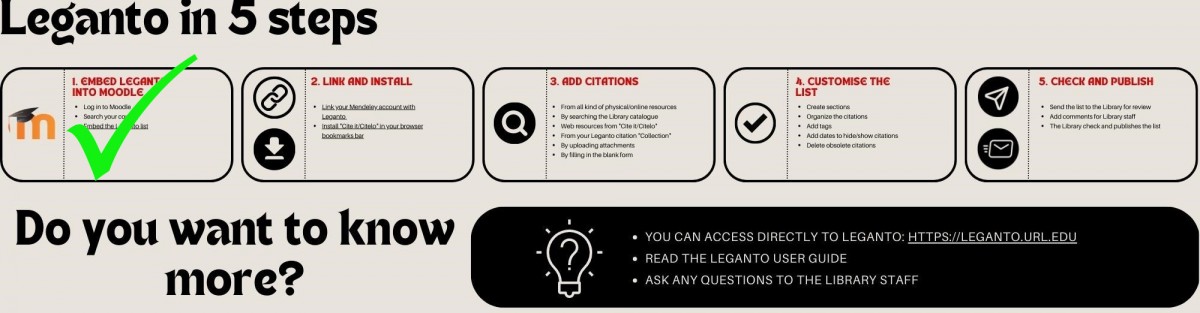Leganto: Recommended bibliography
What is Leganto
Leganto is the interface that manages the recommended bibliographies of the courses of the institutions that form part of the Universitat Ramon Llull.
Leganto allows you to link the recommended bibliographies of the teaching guides/DOA with Moodle, although it also has an independent interface for searching.
Log in to access all the available options depending on your user type (teacher or student). If you are a teacher, you will be able to modify the bibliographies linked to your courses.
| Go to Leganto | I want to know more: | |
| Leganto for students |
Leganto for teachers
Leganto is a tool that allows you to create, manage and share in a quick and efficient way the recommended bibliography of your teaching guides/DOA from Moodle.
Leganto helps you to easily and interactively incorporate resources of any kind (physical and electronic books, online or digitised book chapters, academic articles, journals, videos, press articles, websites, open access resources and any other type of material) to the bibliographies of the courses you teach, and to structure and organise the lists according to your needs.
Leganto also allows the collaborative management of the lists among all the teachers who share the same subject.
In addition, Leganto makes it easy for students to access and consult the recommended bibliography from Moodle, and in a few clicks they will be able to view the document or book the physical document.
Advantages of using Leganto
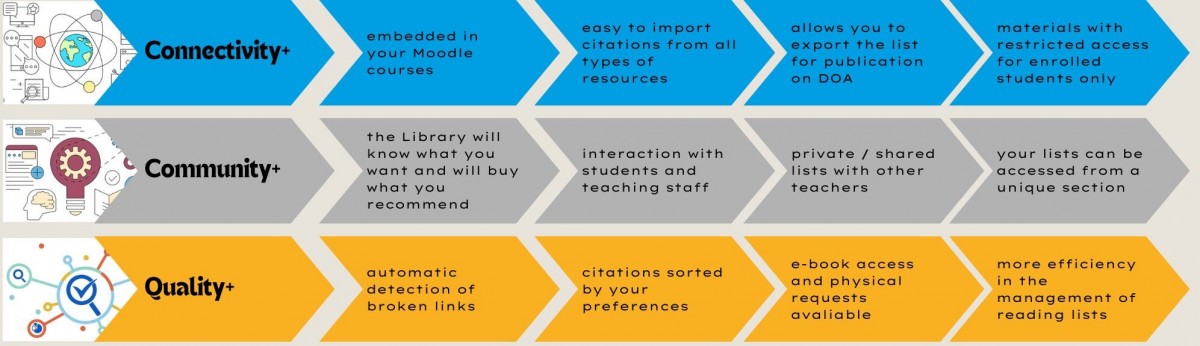
5 steps to get started with Leganto
Tutorials
Leganto for students
Leganto makes it easy for students to access and check the recommended bibliography from Moodle: in a few clicks you will be able to view the document or book the physical document.
You will identify the access via Moodle because you will see this icon next to the name:
 |
You can also access directly to the Leganto interface. Once you have logged in with your full IQS email and password, you will have access to the reading lists of your enrolled courses.
You will be able to create a collection of favourite resources/citations with Leganto, and make suggestions to teachers.
---Information under construction---