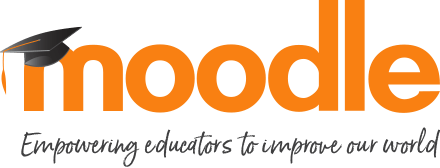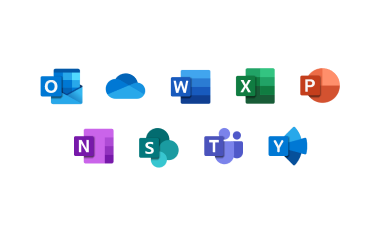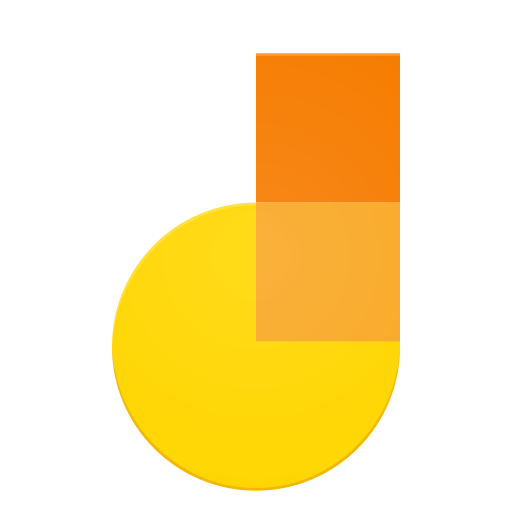Publishing and content creation
In this section you will find programs and websites to generate audiovisual material, create timelines, surveys or tests, create posters, digital boards or solve exercises, and also be able to publish them online.
Resources and programs |
Why do we recommend it? |
|||||
|
Moodle is the educational platform of the campus where teachers publish information, documents, surveys and tests, etc.
|
||||||
|
RECERCAT is the institutional repository of the scientific production in open access from IQS teaching and research staff. You can find more information in RECERCAT Repository website.
|
||||||
|
Microsoft offers through Office 365, the office automation programs of edition of documents Word (word processor), Excel (calculation processor), Power Point o Sway (presentations), Forms (surveys and forms) o Access (databases), among others.
|
||||||
|
Kahoot! is a free platform that allows the creation of evaluation questionnaries. It is a tool for the creation of contests in the classroom, for learning or reinforcement of content.
|
||||||
|
Mentimeter allows you to carry out different activities to interact and make people participate: answering questions, writing a limited text, writing keywords to form a word cloud, taking votes, etc. and you can see the results in real time.
|
||||||
|
Jamboard is a Google application that allows you to create an editable digital whiteboard (background, pen, images, signs) interacting in real time.
|
||||||
|
Genially is a tool to create interactive content: presentations, dossiers, infographics, guides, video-presentations, learning experiences, gambling, interactive image, personal branding.
|
||||||
|
Issuu is a platform for creating and publishing high quality documents, transforming a Word o PDF file in a portfolio, brochure or journal with an attractive display format, which in turn can be downloaded.
|
||||||
|
Canva allows you to create interactive content: infographics, banners, newsletters, presentations, resumes, cards, programs, flyers, brochures or calendars, among others.
|
||||||
|
Prezi is a tool for making and publishing presentations, videos and interactive designs. The application is distinguished by its graphical interface with zoom, wich allows users to have a more accurate or distant view of the presentation area.
|
||||||
|
DaVinci Resolve is a video editor that also allows audio editing and visual effects, and is owned by Black Magic Design.
|
||||||
|
Windows 10 offers the Windows Game Bar application to create videos so that you can record your own screen, as a video tutorial.
|
||||||
|
Vimeo is a tool to publish videos with a more professional audiovisual edition.
|
||||||
|
Youtube is a tool to publish videos and it allows for more scope and visibility (Google positioning) compared to other platforms.
|