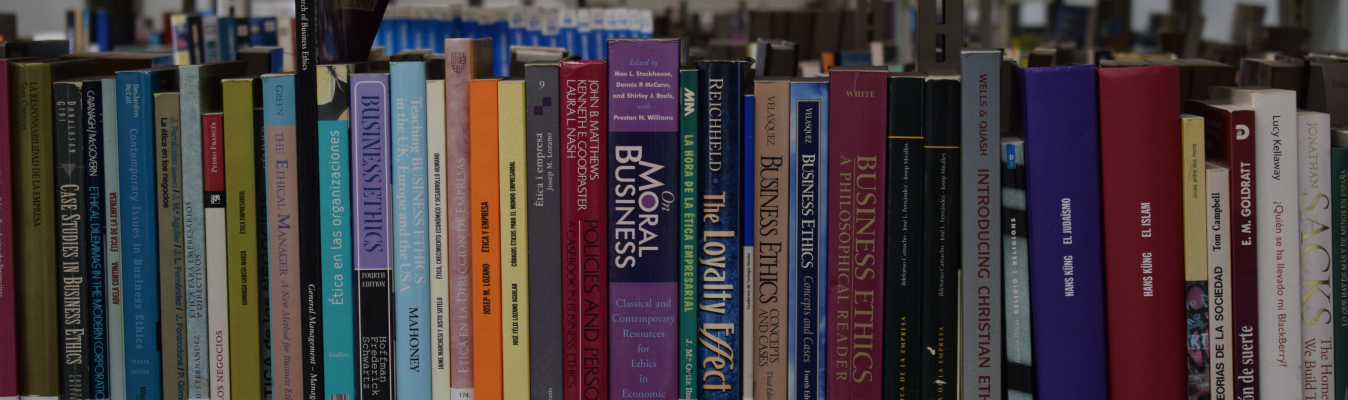My account
Through the My Account option you can find which books are on loan, save personalized searches, and manage renewals and document reservations.you can find the documents you have on loan, manage renewals, make some requests, view the status of your reservations, check your loan history or save personalized searches.
Access
1) Go to My account (or go to Discovery, option "Menu" in the upper right corner).
2) Select the "URL students, Faculty and Staff" option
3) Select your institution (IQS)
4) Enter your full email and IQS network password.