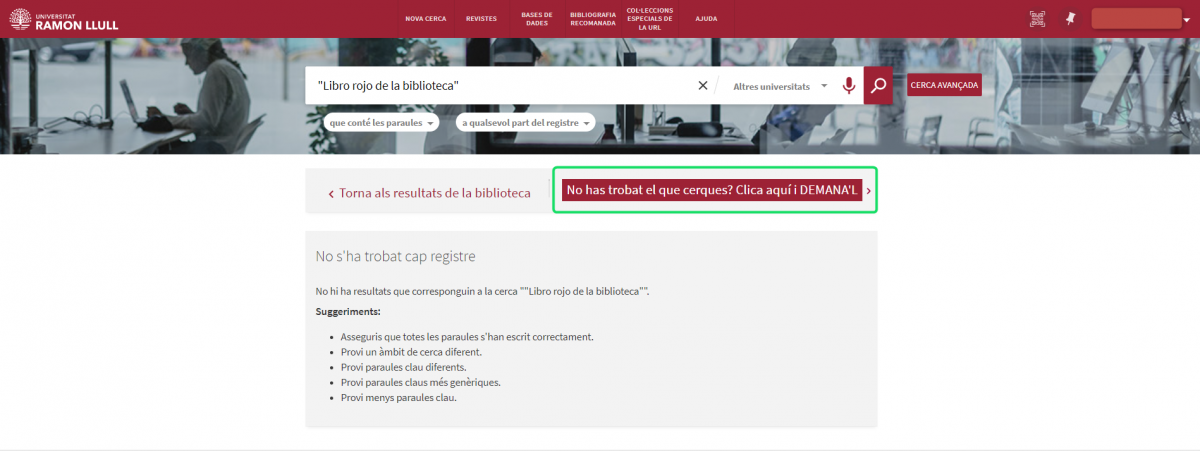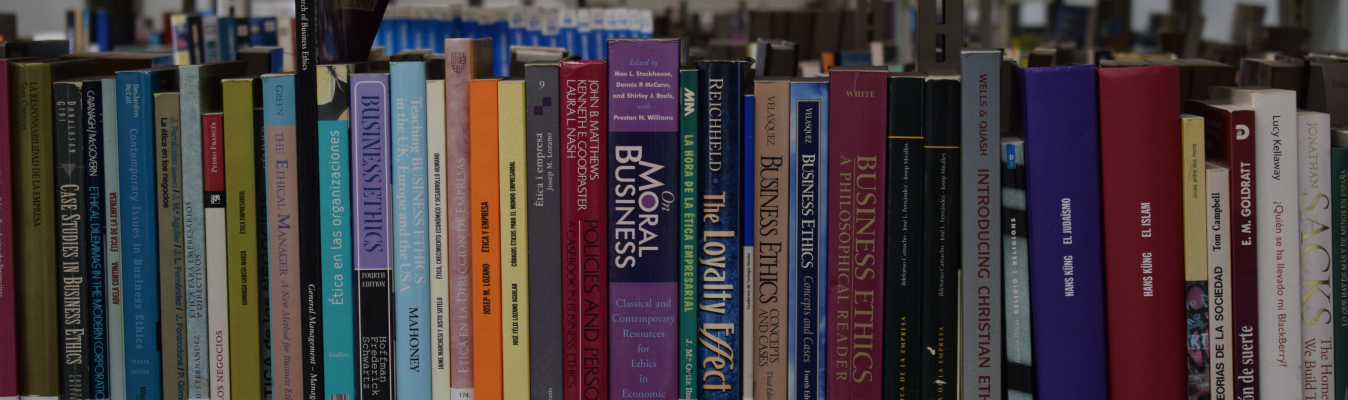Loan
|
|
For all kind of loans, you must bring your university ID card. According to the library that holds the document that is required on loan, we divide the loan into three types:
|
Llull Loan
Service that allows to temporarily remove from the Library those documents of any faculty of the URL that are not excluded from loan.
Documents excluded from loan
- Reference works: dictionaries, encyclopedias, catalogues, yearbooks, and the like
- Periodical publications; magazines, newspapers and the like
- Bibliographic News
- Documents with round and red sticker on the top of the spinecondi
- Other documents indicated in the catalog
Loan conditions
Depending on the type of user, the following types of loans are available:
User types |
Number of documents |
Máx. days allowed |
Max. renovations |
|---|---|---|---|
STUDENTS and ALUMNI ASSOCIATES |
10 |
21 |
147 |
PhD STUDENTS and TEACHING COLLABORATOR |
10 |
30 |
210 |
FACULTY and STAFF |
30 |
60 |
365 |
All loaned documents can be renewed up to a maximum of 6 times if no other user has requested them. To renew the loan of a work of art, you must use My Account or contact the Library (by telephone, e-mail or in person).
Reservations
Any document from the URL Catalogue (except excluded documents) can be reserved by any user who is active and unrestricted (fines, maximum number of loans allowed...), either from the catalog itself (option available upon identification in My Account or by requesting it from the library staff at the information and Loan counter.
- Bookings of books of any faculty URL can be made
- You can book both available and borrowed books
- You can choose the location for the collection of the reservations (no user costs)
Returns
Books must be returned by the indicated return date. Returns will be made at the Library counter or in the return mailbox at the outside entrance corridor to the Study Room.
If a refund is made after the deadline, loan service blockages will appy (1 day of blocking for each document and day of delay in the return). There may be more restrictive penalties for some types of documents (consult library staff).
Documents not returned, lost or mistreated (broken, painted sheets, etc...) must be restored by the user. Until they are restored the loan service will be blocked.
PUC
The Unified Consortium Loan (PUC) is a free service that allows authorized users (enrolled, hired) to request and borrow documents that are not available in the libraries of the URL, but that are in a library of the institutions that are part of the CSUC. Also this service also allows free access of users to any library of the participating institutions.

Procedure
|
Types of loan
The documents may be requested in different ways:
a) On site Loan: in person, in the Libray where they are deposited, and presenting the university card.
b) PUC by website: remotely, through Discovery URL.
 |
For more information, consult the PUC loan regulations.
Interlibrary Loan
Documents that aren’t available in the URL libraries or in the libraries participating in PUC, can be requested by PI (Interlibrary Loan).
This service may incur some management costs, of which you will be informed before starting the procedure.
Procedure
- Sign in with your IQS credentials to the Discovery URL.
- Find the book you want to borrow.
- If you do not find results within the URL, click on the Expand search option.
- If you don't find results in the libraries that participate in the PUC, select the option "Didn't find what you were looking for? Click here and REQUEST IT" and fill in the form with all the book's details.