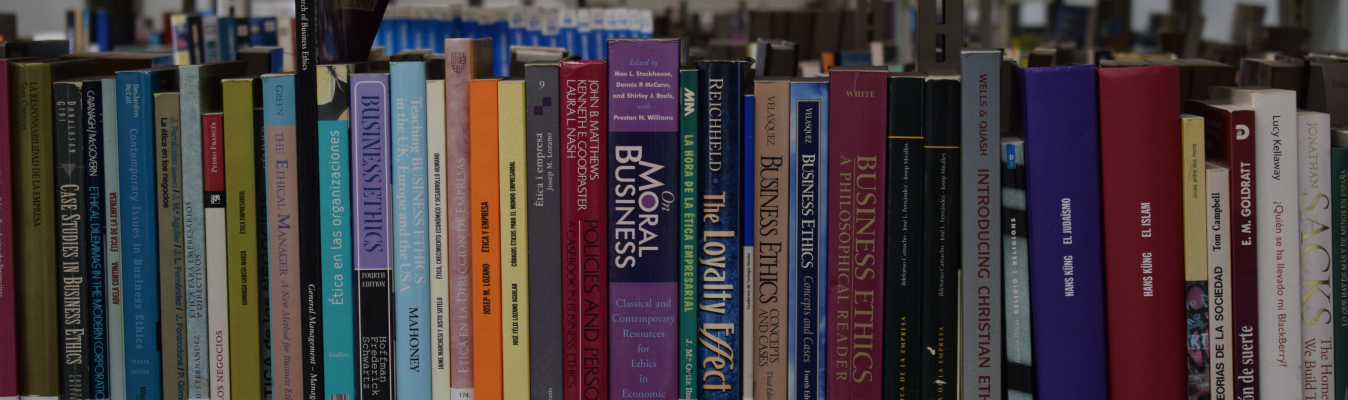Objective
The aim of this service is for PDI, PAS and students to quickly obtain documents, whether articles or book chapters, that aren’t found in the IQS Library without costs.
For the external institutions that wish to obtain articles or book chapters, the IQS Library offers the Document Obtaining Service (SOD).
What can you get?
- Articles or book chapters, respecting the Intellectual Property Law. The documents will be delivered directly to the user.
Procedure
Once you receive the document in your email, you will also be able to view the requests you have made within your user account in My account > My requests. |
What to do if you can't find an article or book chapter with the expanded search?
If you do not get results through the expanded search, click the option “Didn't find what you want? Click here and REQUEST IT” and fill out the form indicating all the data you know about the article or book chapter (title, DOI, pages, ISBN...).