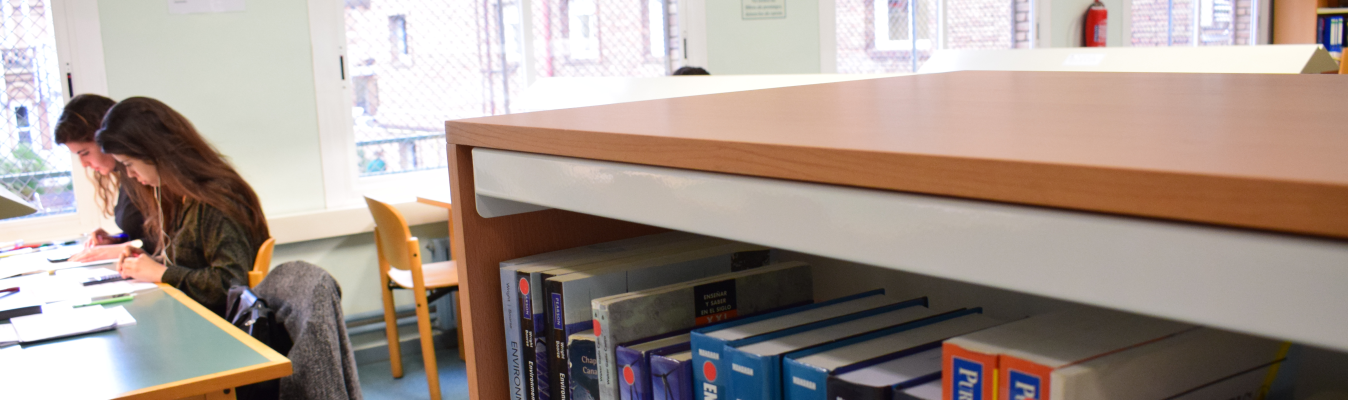How to search in the catalogue
The first step in the search for information is usually to look in the Catalogue of the URL, where we can find all the documents of IQS and those of the other faculties of the Universitat Ramon Llull.
Here you can see some tutorials in video format about the simple and advanced searches of the URL catalogue.
Simple Search
Video made by Bibliotecas de Blanquerna
Advanced Search
Video made by Bibliotecas de Blanquerna
Once your have located the document or documents of interest, you can use the Loan service. In the following link you have more information about the service or how to make reservations: Loan.